Smart IPTV
Installation and Activation Smart IPTV application on Samsung, LG and more.
In order to take advantage of IPTV subscriptions on a Samsung, LG and other Smart TVs, it is generally necessary to use the Smart IPTV application. This application is also available on android tv box from the Playstore. The installation method is different on the iptv boxes, but the activation of the subscription and the application remains the same.
Installing Smart IPTV on a Smart TV
Your television must be connected to the internet.
- Go to the Smart Hub. For a Samsung TV, it’s the multicolored key, otherwise the House-shaped key)
- Then go to the app market. This is the place where you can download lots of apps for your tv.
- You should find the Smart IPTV application in the most downloaded apps.
- Click Download
- Wait a bit then click Install
- Finally, you can click Run
- When you start the SMART IPTV application, you should see a “MAC address” line, note this address (or take a photo with your mobile)
- Fill in the MAC address of your TV, Send it to us .. thanks to this MAC address we can activate your IPTV subscription
ANDROID/IOS
– Install the IPTV SMARTERS PRO application
– Add new user
– Choose the 2nd line Login with Xtream Code API
– Type the identifiers received

How to configure iptv on Mag device?
- Start iptv Mag configuration – Go to Menu – Settings – System Settings2.
- Servers – Portals – Set Portal 1 (on the link we sent you) – restart Portal3.
- After downloading, restart the mag4.
- Wait for the TV screen to display the list
Press button “1” and “OK” to confirm on the remote if the channel lists are empty
Where to find iptv mag MAC address?
– Install the VLC application on your PC;
– Copy the m3u link to Google Chrome;
– The m3u file should be downloaded automatically;
– Open the m3u file with VLC.
How to configure IPTV on the Roku box?
I- Search M3U Playlist Player
- Go to Streaming IPTV channels
- Go to Search channels
- And search M3U Playlist player
- And select M3u Playlist player

II- Click on Go to channels

III- Select New Playlist

IV- Add your iptv m3u file to Roku

V- Add here your M3U URL and press SAVE

- Wait to load channels
- Restart your app
- Select the playlist you are adding
You are now ready to watch channels from your Roku box.
- Go to the Play Store to download the duplex iptv application
- click on add playliste to find device id is device key of the applicationne

- Go to the application site
- click on edit playlist

- enter device id is device key

- click on add playlist to put the m3u link or add xc playlist to put username/password/url after click on save

- Name your channel list
- click save
- Access the application and restart it. You will see a list of channels with the name you chose
- click on the name of palylist is to find all a list of channels / seris / vod
How to Setup IPTV on Amazon Firestick?
After signing up for the IPTV services, you will need to install the smarter IPTV app on your device. We will show you how to install the smarter app on FireStick. This part is easy. Just make sure you follow each step carefully.
Install IPTV Smarters on Firestick/Fire TV
1. Navigate to and open [Settings] from the menu on the top.
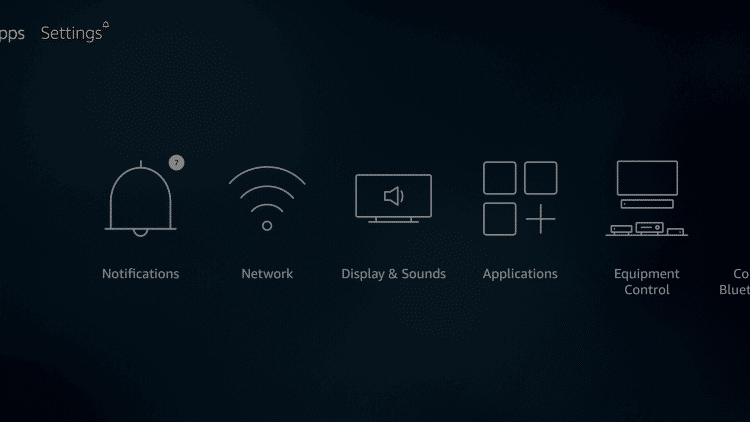
2. Click [My Fire TV]. or Click [Device] from the available options on the next screen.
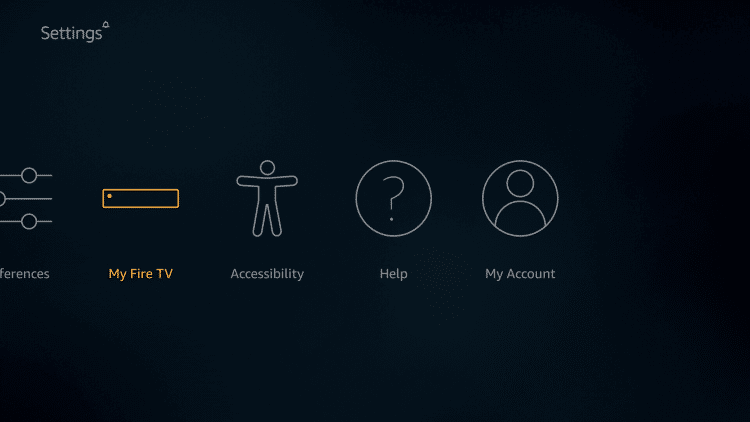
3. Choose [Developer Options].

4. Click [Apps from Unknown Sources].This will allow you to install apps from third-party sources. It is for the apps that are not available on the Amazon App Store or other official app stores.
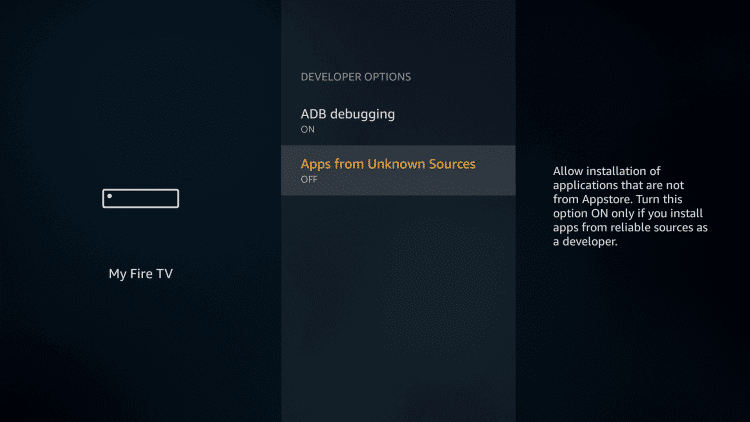
Note: Unknown Sources option should only be turned on when you are absolutely confident of the installation source. Set TV FireStick is a trusted app and you can freely install it on the device without any worries.
Now go back to the FireStick home screen.
5. Choose Turn On.

If you already have the Downloader app on your Fire TV / Stick, you can directly go to Step 10. If you don’t have it yet, follow the steps below.
Downloader is a very popular app on FireStick and it will help you get Set TV IPTV on the device. This app is available for free on the Amazon App Store.
Follow the steps below to download and install the Downloader app:
6. Return to the home screen and hover over the Search icon.

7. Type in ‘Downloader’.

8. Select the Downloader app.

9. Click Download.
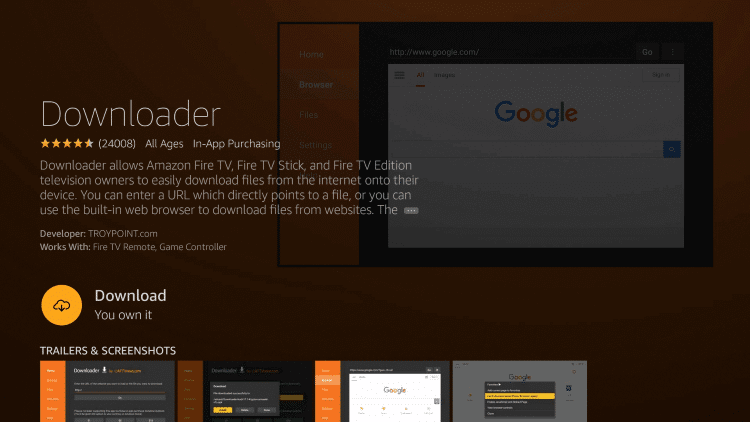
10. Click Open and Select 【Allow】 if presented with this prompt.

11. Enter the following URL to download the APK(iptv smarters):
https://www.apkfollow.com/app/iptv-smarters/com.nst.iptvsmarters/
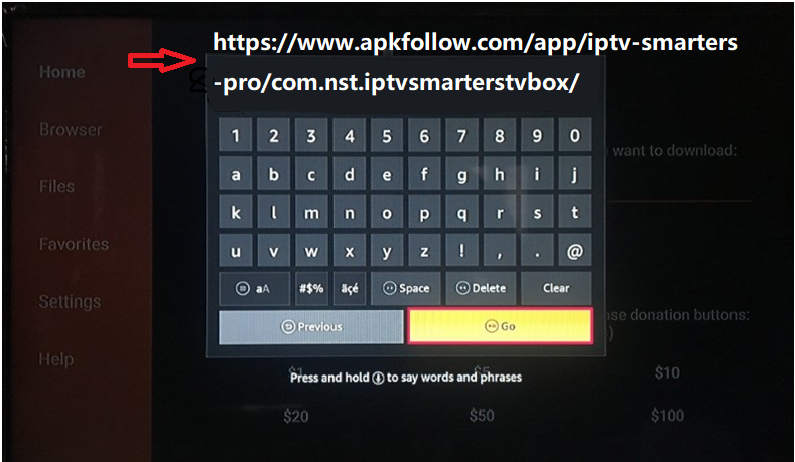
12. Wait for file to download. Click Install.
13. Return to device home-screen and under “Your Apps & Channels” click See All.
14. Scroll down to hover over IPTV Smarters.
15. App installation is now complete! Open the app to begin the setup process: